
Welcome to Automate Academy
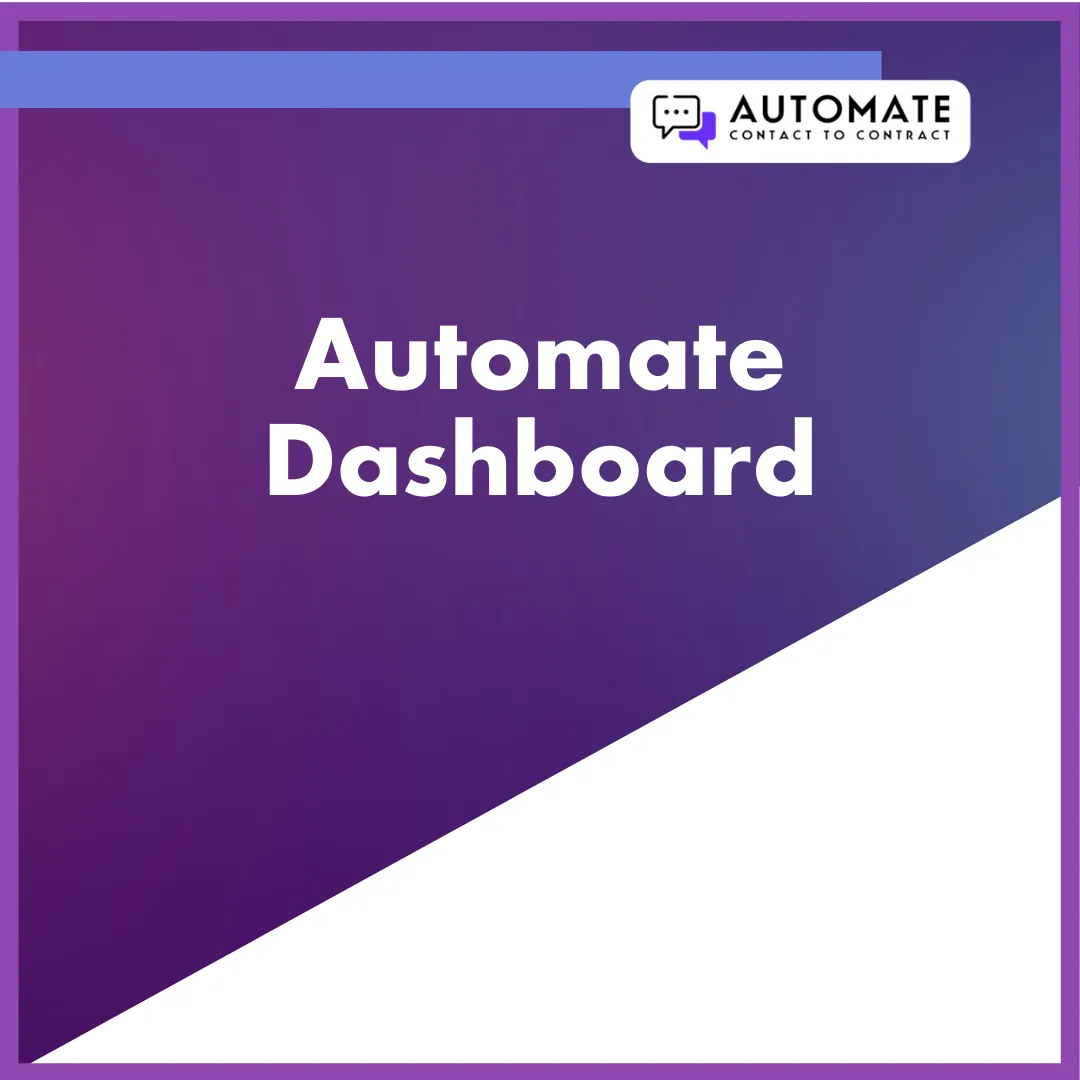
Video
1 video | 5 mins
An overview of what the Dashboard Section is on your Automate account.
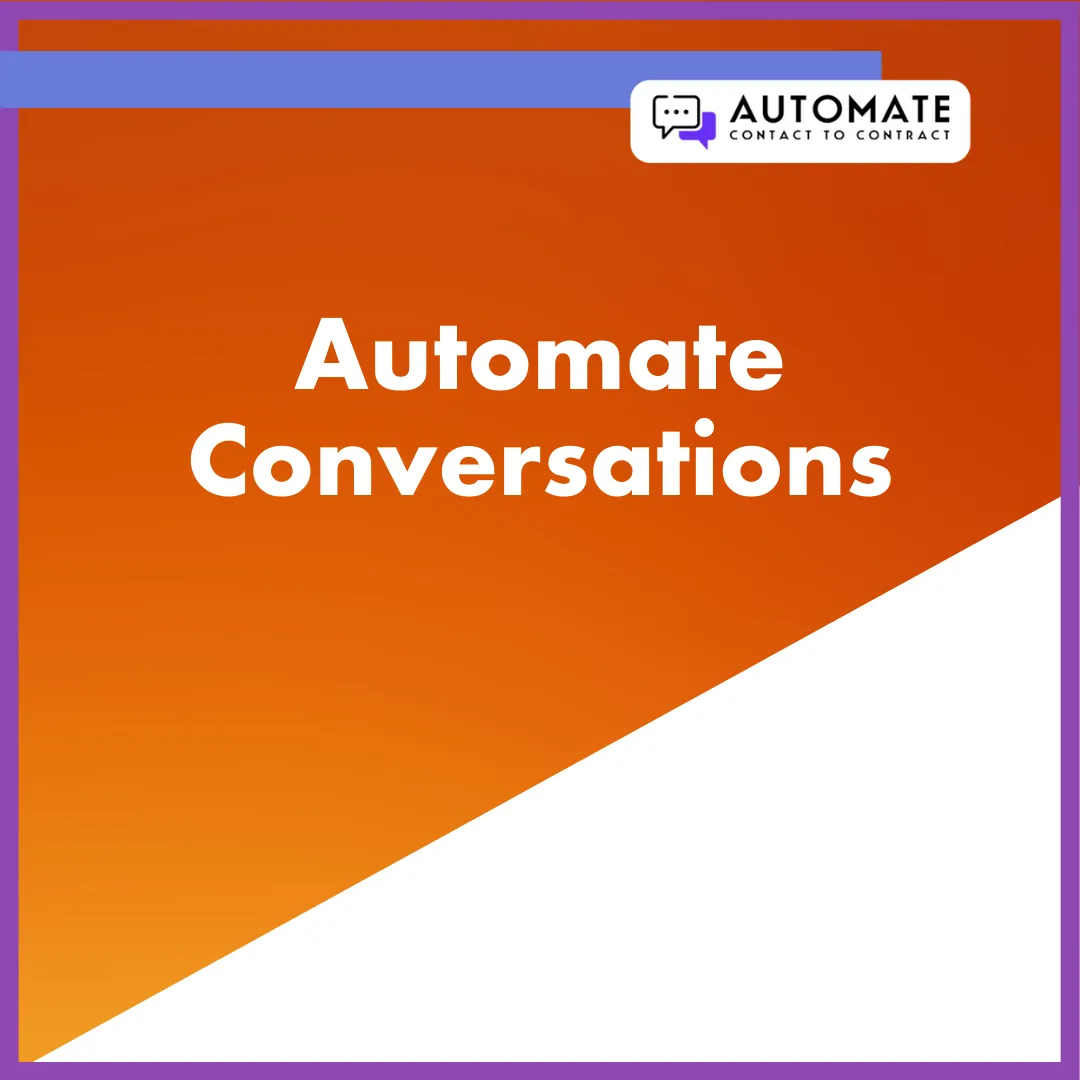
Video
1 video | 5 mins
An overview of what the Dashboard Section is on your Automate account.

Video
1 video | 5 mins
An overview of what the Dashboard Section is on your Automate account.

Video
1 video | 5 mins
An overview of what the Dashboard Section is on your Automate account.
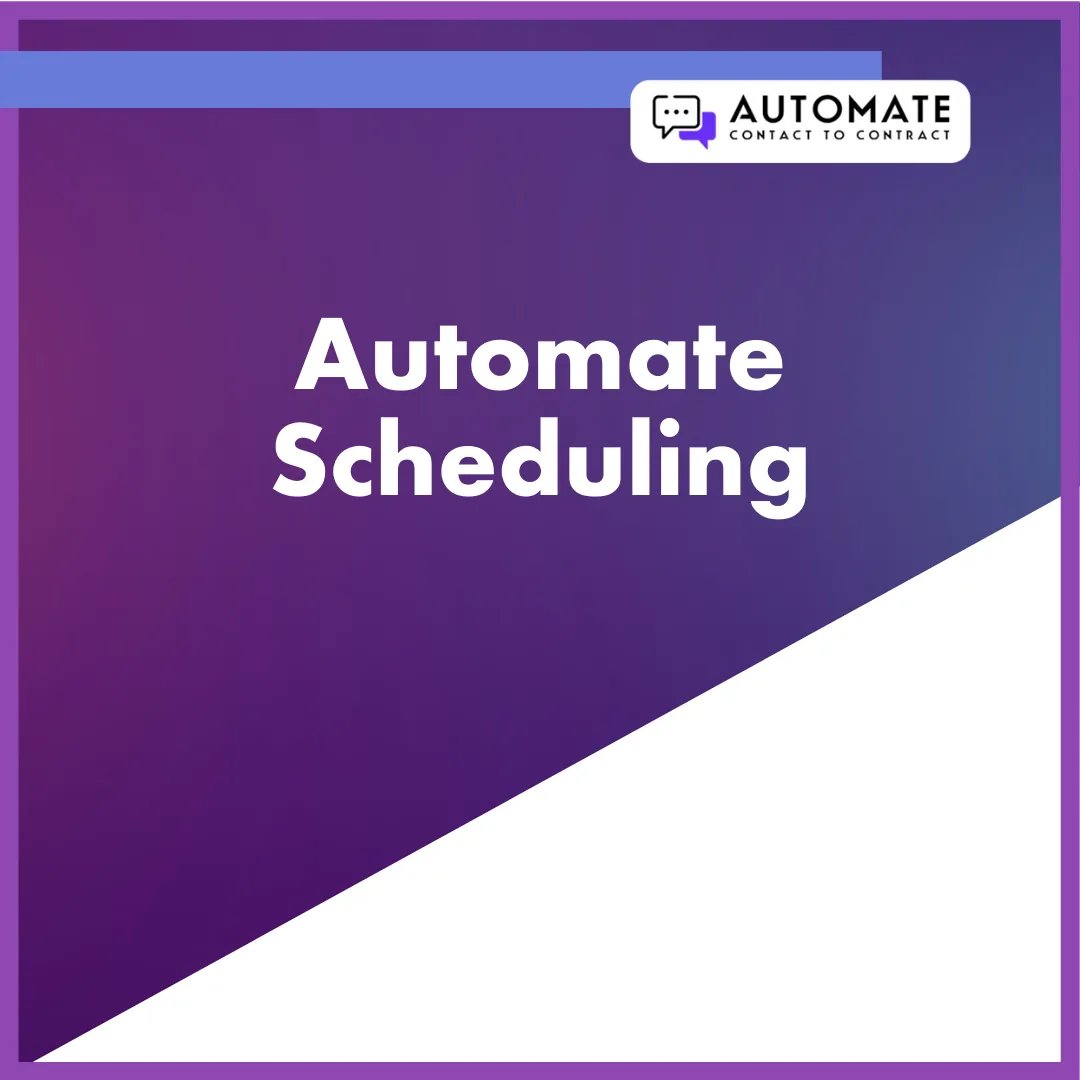
Video
1 video | 5 mins
An overview of what the Dashboard Section is on your Automate account.
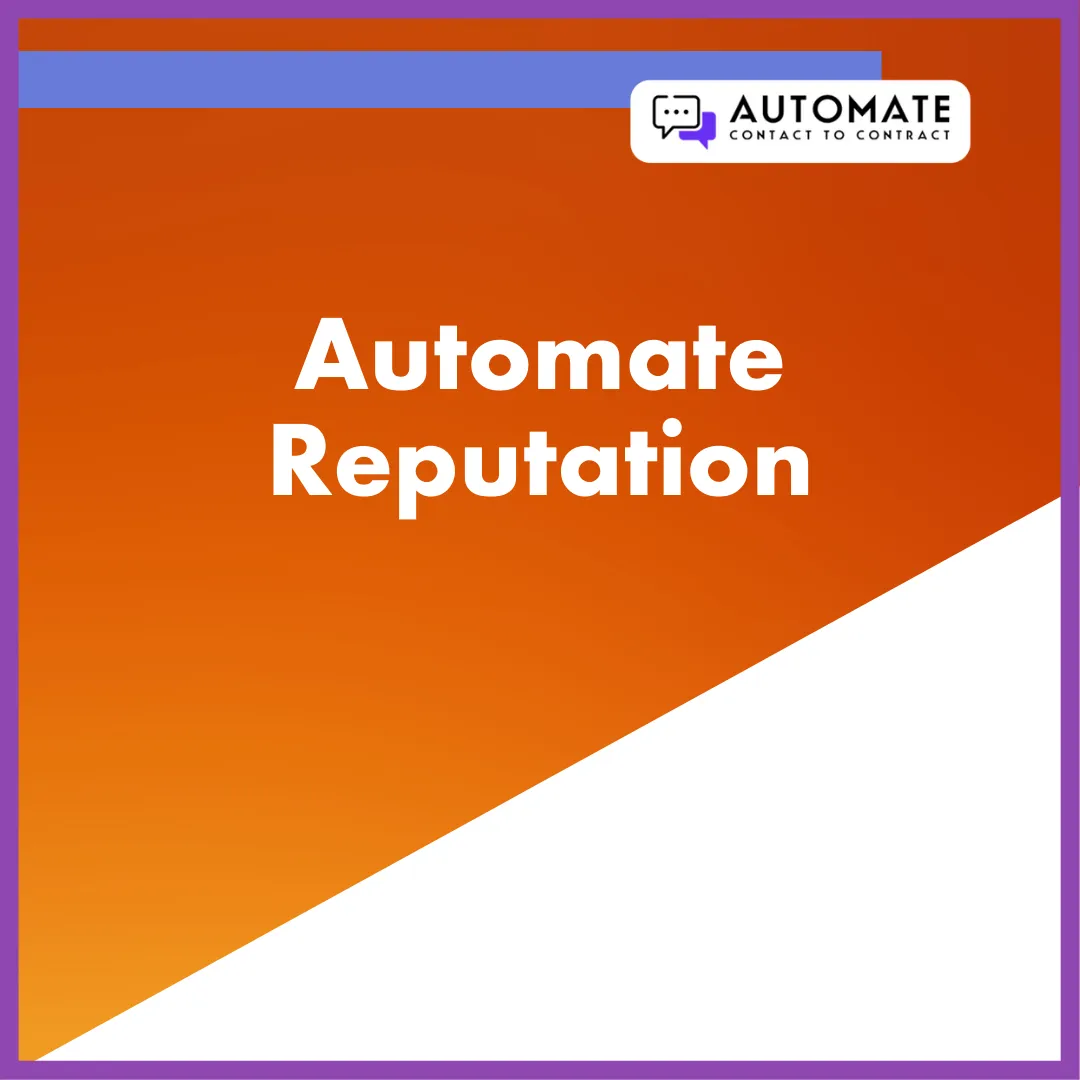
Video
1 video | 5 mins
An overview of what the Dashboard Section is on your Automate account.

Video
1 video | 5 mins
An overview of what the Dashboard Section is on your Automate account.

Video
1 video | 5 mins
An overview of what the Dashboard Section is on your Automate account.

Video
1 video | 5 mins
An overview of what the Dashboard Section is on your Automate account.
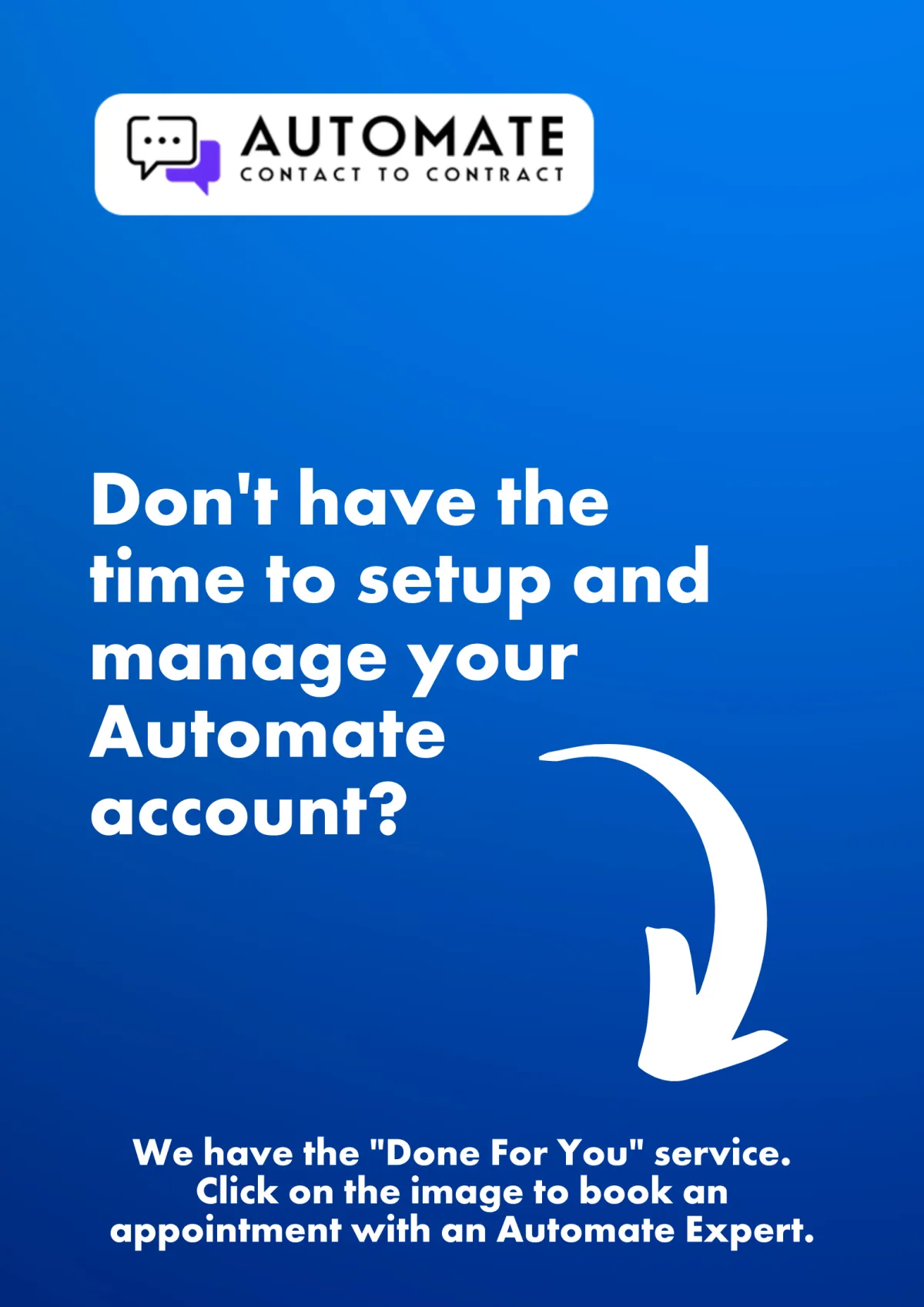
Automate Campaign Building Video Tutorials

Video
1 video | 5 mins
An overview of what the Dashboard Section is on your Automate account.
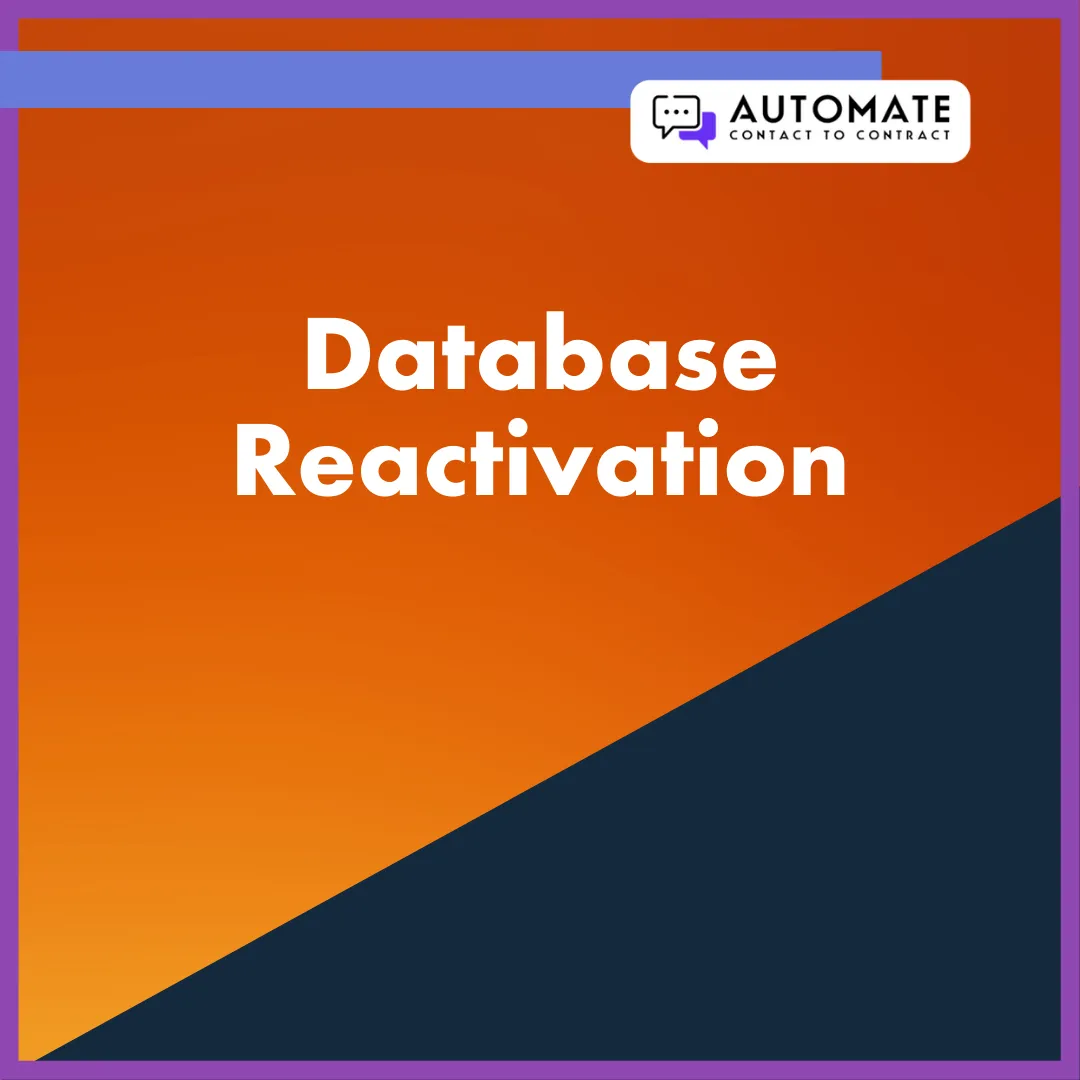
Video
1 video | 5 mins
An overview of what the Dashboard Section is on your Automate account.
Automate General Overview
A basic overview of each of Automate's features. This includes a description, how to use it, and what benefits it provides.
Conversations Menu
The conversations feature is where all incoming and outgoing messages from accross multiple communication channels are located. You can also use this section to reply to messages from your leads or customers. Click here to learn more.
The manual actions is where you can find a list of contacts in your account that is required for you to manually call or send SMS. Click here to learn more.
The message template is a feature where you can create both Email and SMS responses or messages to send to leads or customers who ask the same question or request information. Click here to learn more
Contacts Menu
The smart lists contains all of your contacts saved in your account. You can manage these contacts from here. Click here to learn more.
This has something to do with any actions done on contacts by bulk group. It can be adding to a workflow, deleting contacts etc. Click here to learn more.
Restore allows you to retrieve any deleted contacts in your account. To learn how click here.
This will show tasks for your contacts. This can be filtered to which user of your account the task is assigned to. Learn more here.
This is where you can find contacts added to a specific list. Click here to learn more.
Opportunities Menu
Thisis where you can find your sales pipeline. Opportunities is a report of your lead's journey from different campaigns. Click here to learn more.
Marketing Menu
A feature in automate where you can add your social media accounts and use auto posting on any date. Click here to learn more.
The manual actions is where you can find a list of contacts in your account that is required for you to manually call or send SMS. Click here to learn more.
The message template is a feature where you can create both Email and SMS responses or messages to send to leads or customers who ask the same question or request information. Click here to learn more
The message template is a feature where you can create both Email and SMS responses or messages to send to leads or customers who ask the same question or request information. Click here to learn more
The message template is a feature where you can create both Email and SMS responses or messages to send to leads or customers who ask the same question or request information. Click here to learn more
Niche Specific Automation Tutorials
If you own a business that isn't listed here, let us know and we can work with you to build out your automation workflow and share it with the community so others benefit too!
Do you have an idea or recommendation?
Click the button below to start a conversation with our support technicians so we can better understand your goals with Automate, and if you don't see a video on a specific feature, please let us know. We are always looking to improve our education platform to help business owners get the most out of Automate.